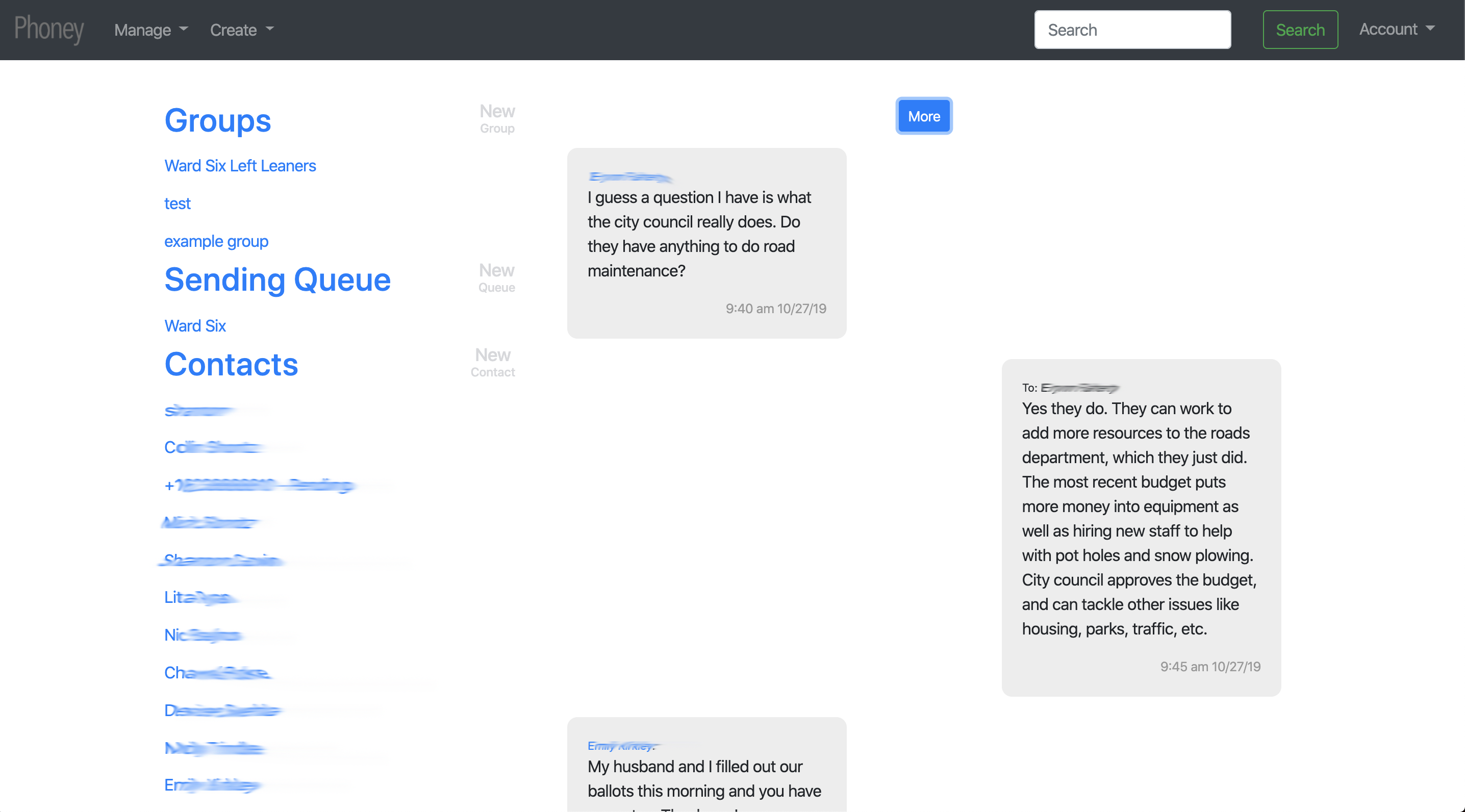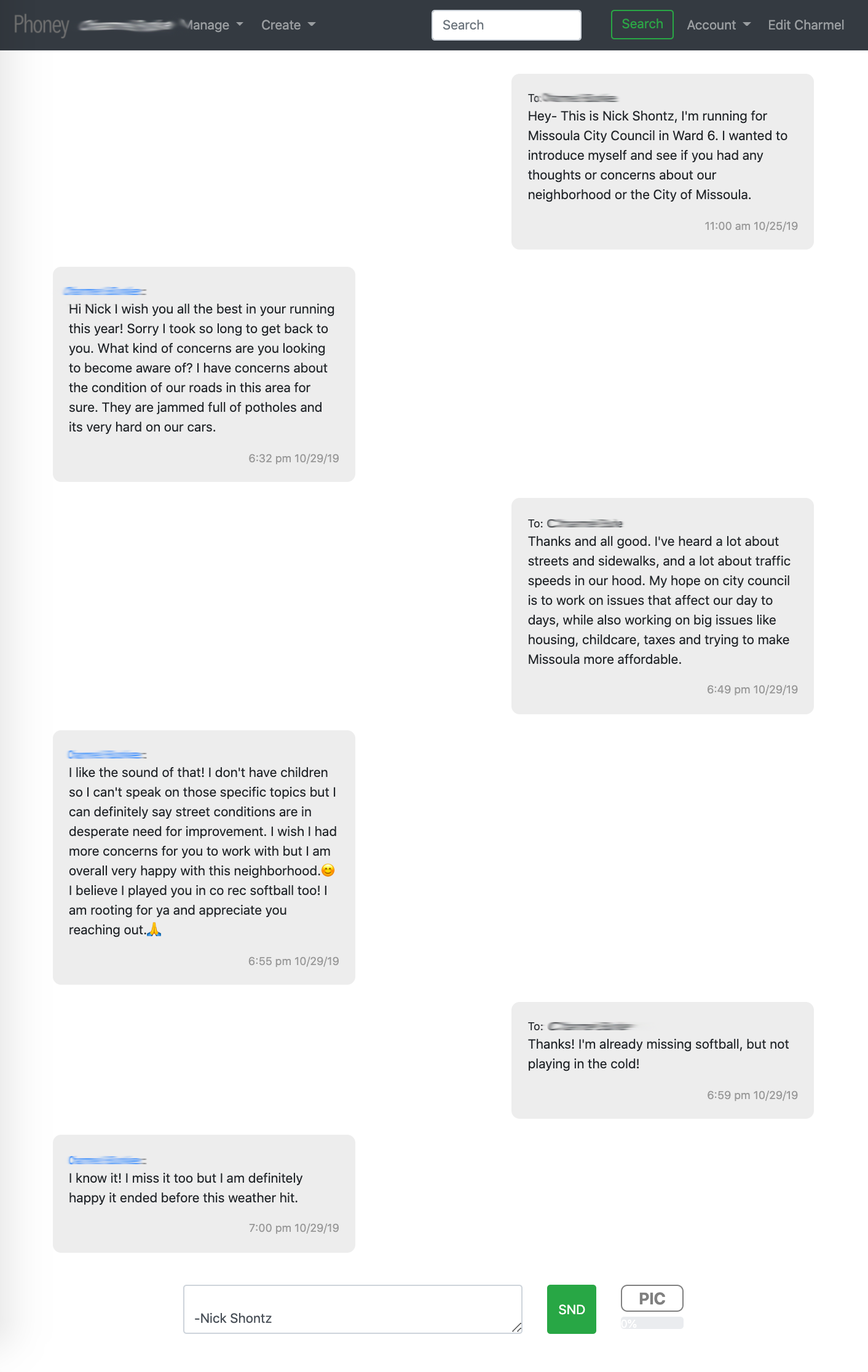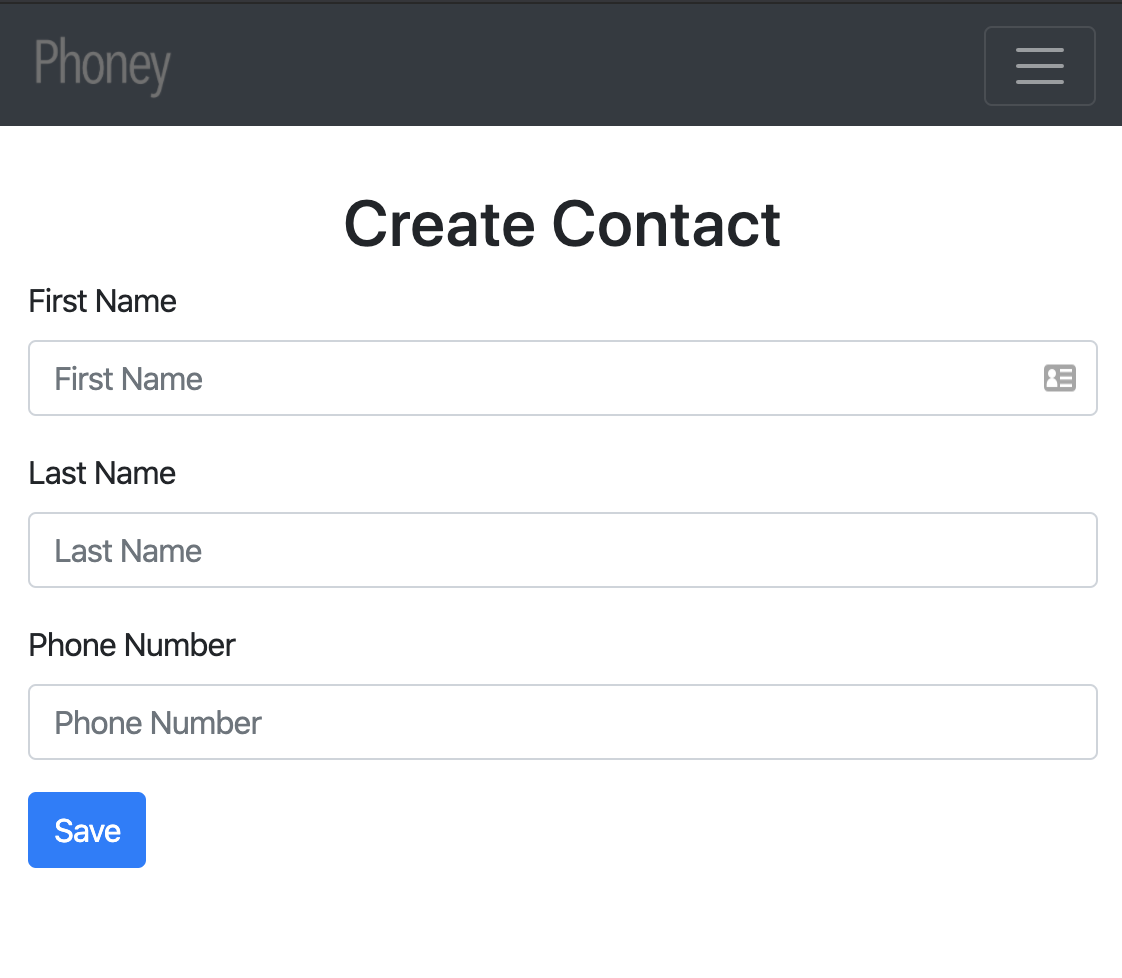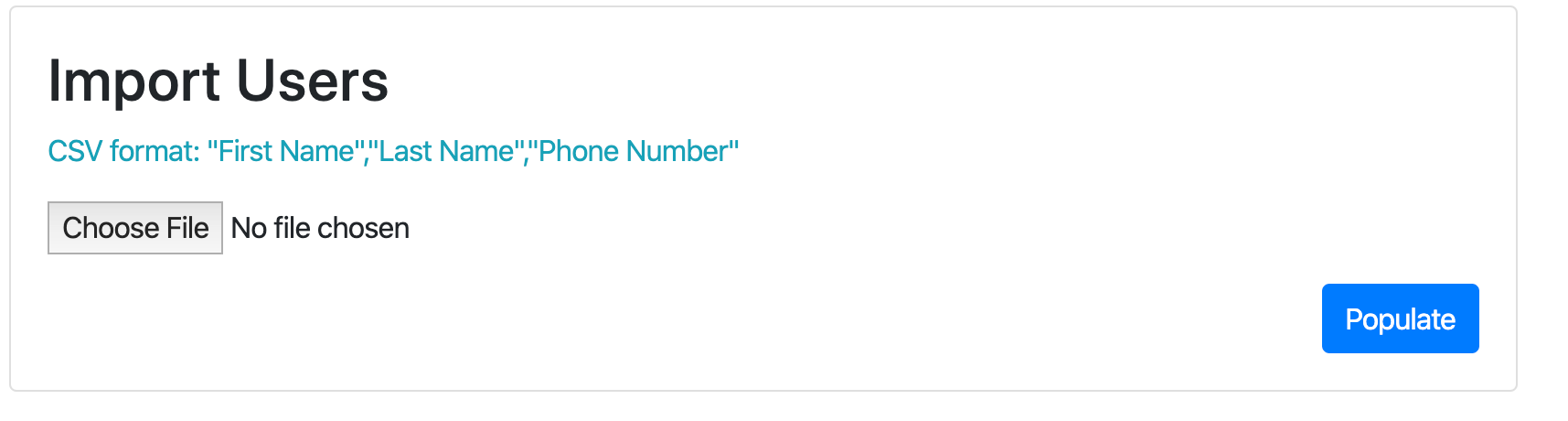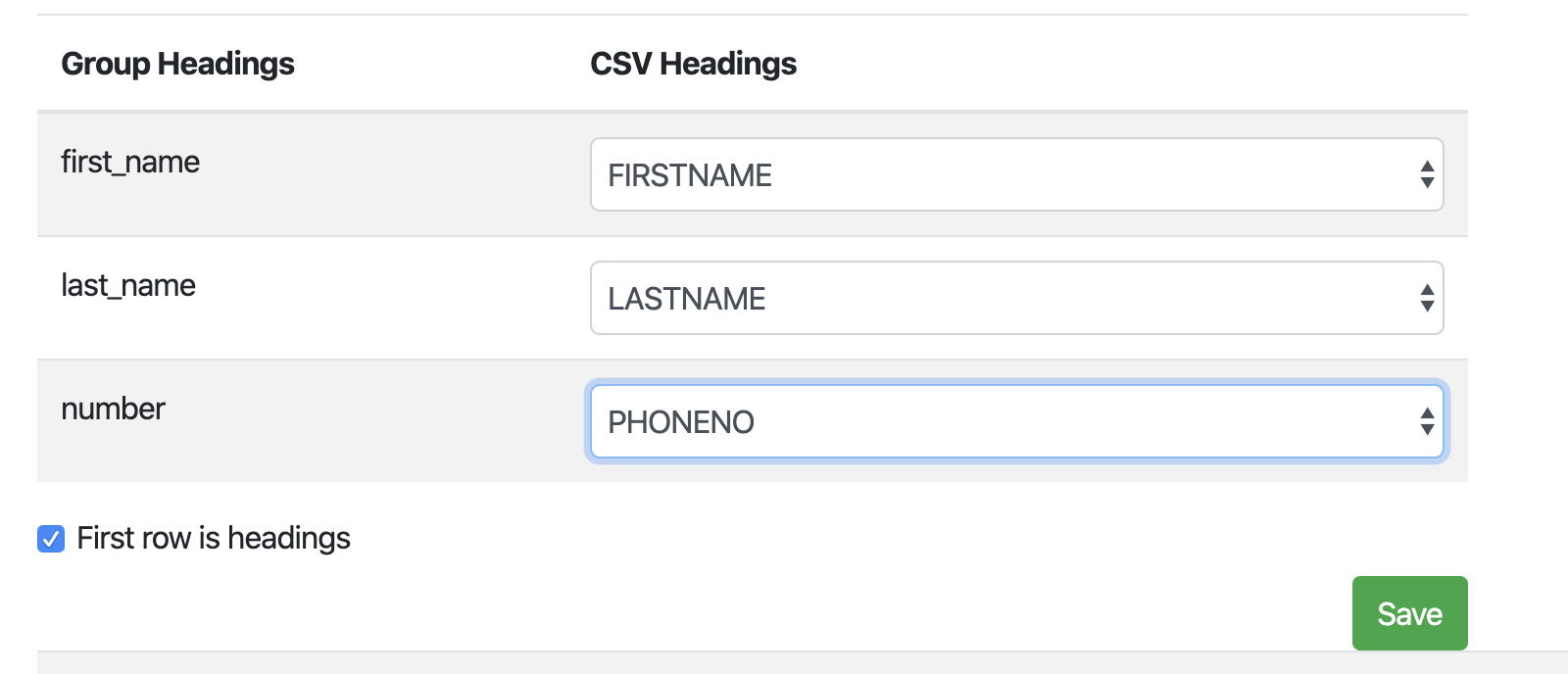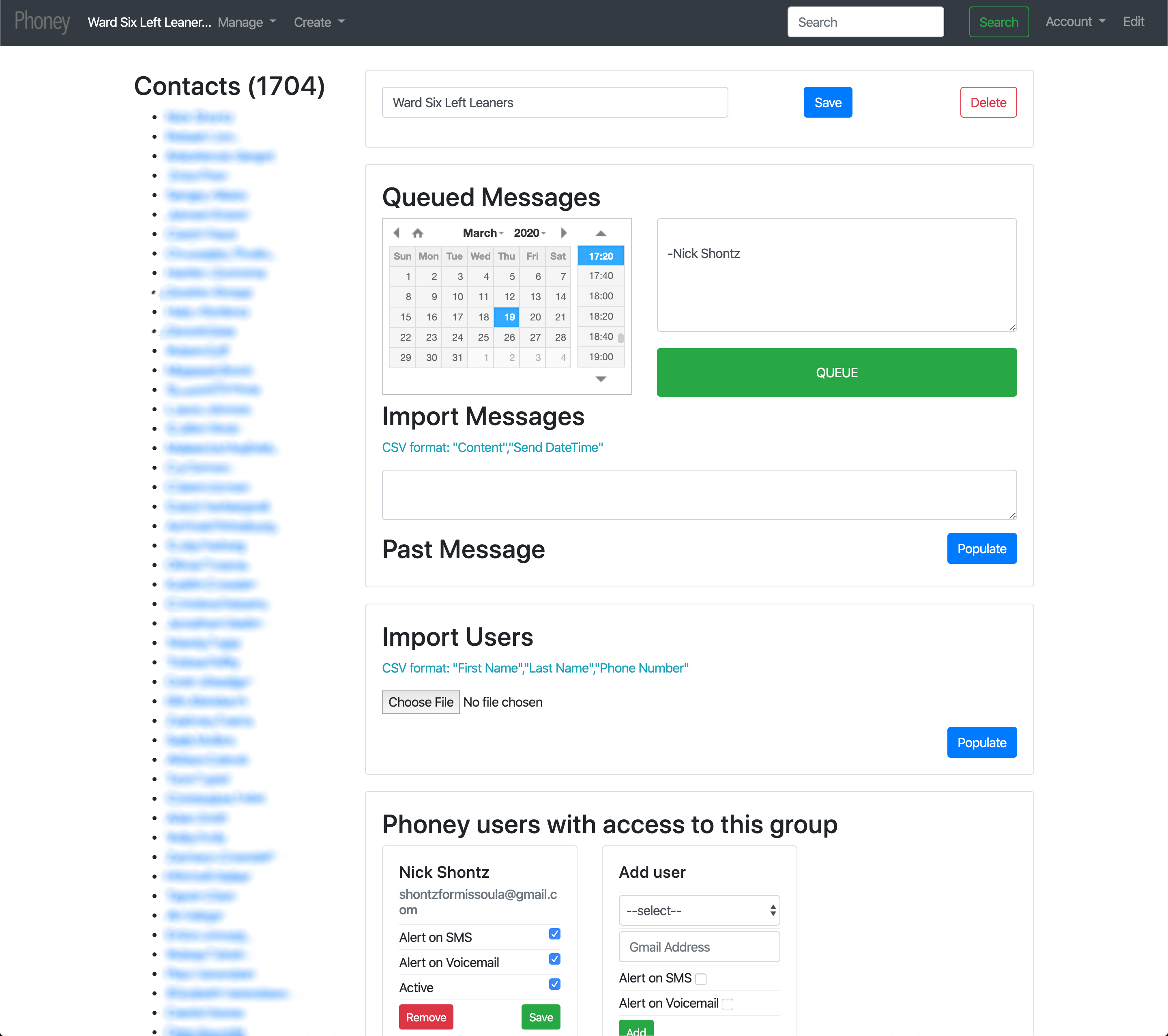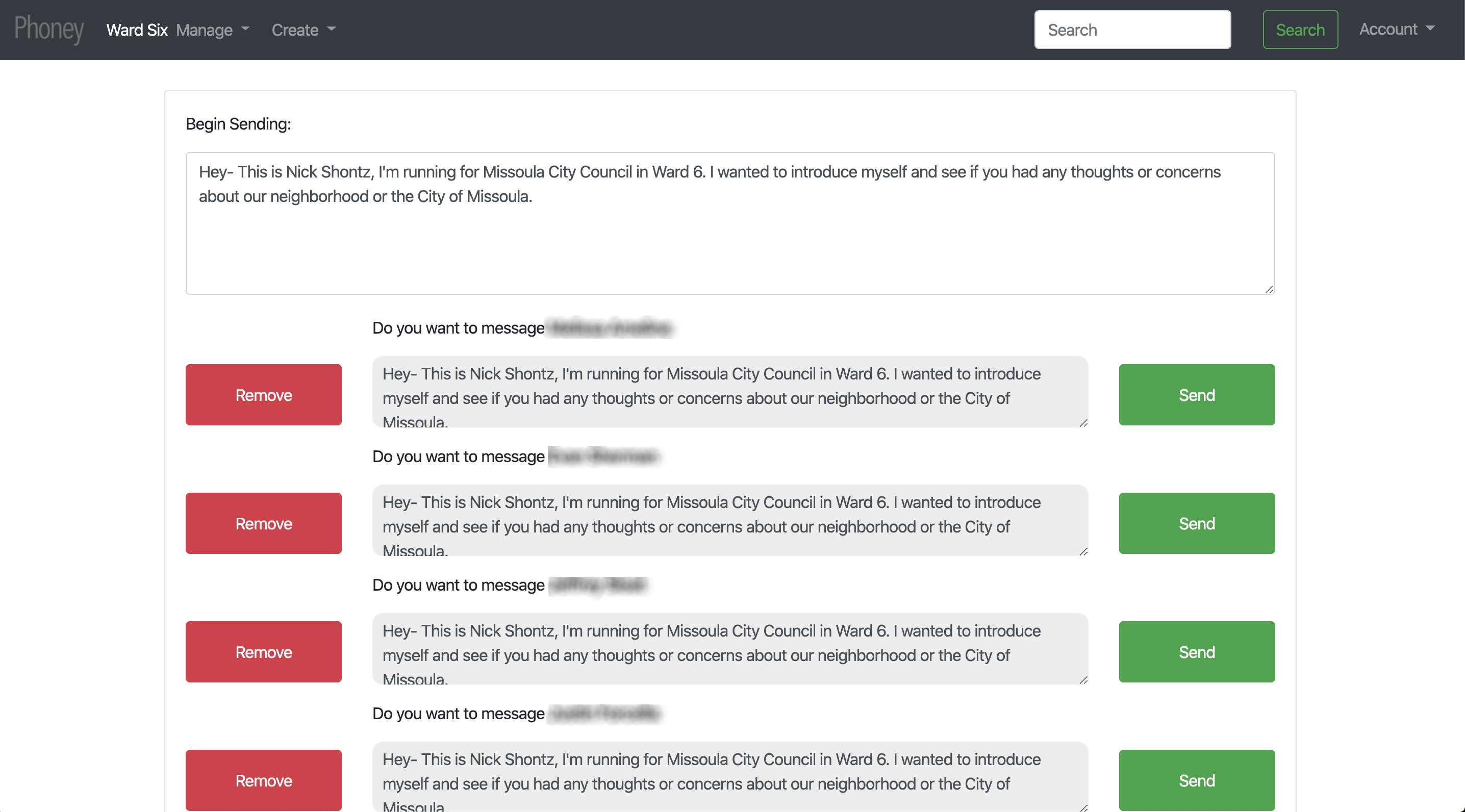Summary & Objective
My goal was to create a tool that mimics a real phone number. Phoney can send and receive text messages, it can also receive phone calls, and calls initiated from the system come from the Phoney number.
Individual messages can be sent directly to contacts, bulk to a group or individually via sending queues.
Contacts
Contacts are the focal point of the application.
Contacts can be created either individually or uploaded to a group, to upload contacts organize them in a CSV that contains first name, last name and phone number. You can also include an identifier to help you relate data to your original dataset.
Opt Out Status
Users can opt out by using common keywords (STOP, STOPALL, UNSUBSCRIBE, CANCEL, END, or QUIT) or they can be opted out via the back end. Once a user has been opted out the only way for them to receive messages is for them to resubscribe using common resubscribe keywords (START, YES and UNSTOP)
Groups
Groups help organize contacts, and can be used to send one message to many people at once. Messages can be queued to send at a future date and different people can be notified when messages or calls are received.
The Telephone Consumer Protection Act of 1991, businesses and organizations must obtain written consent from individuals before sending them any text messages.
Export
You can export data from a group and it will include their first name, last name, phone number, created at, identifier, opt out status, and notes.
Sending Queues
Sending Queues allow you to send the same (or a similar) message to a large number of people individually. When creating a queue you craft the original message, this message can be changed for a specific batch, or a specific contact. Messages are queued in batches of 100 and require that send be pressed for each message.